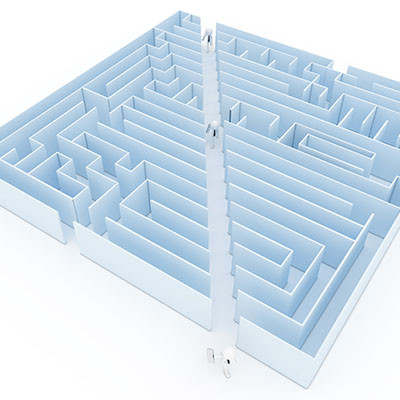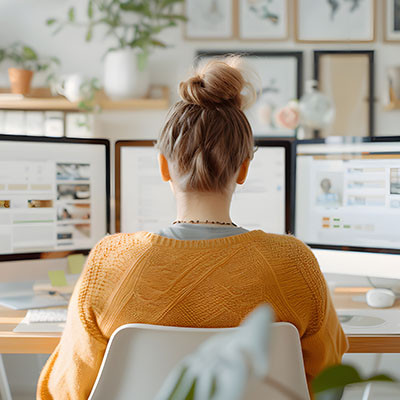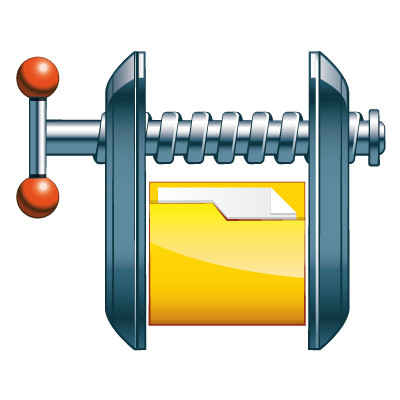Client Service Login
Latest News & Events
Understanding Technology
Contact Us
Learn more about what Dresner Group can do for your business.
- (410) 531-6727
- 8600 Foundry Street, Suite 302
Savage, Maryland 20763 - Baltimore IT Services
- Bel-Air IT Services
- Howard County IT Services
- Harford County IT Services
- Anne Arundel County IT Services
- Montgomery County IT Services
- Frederick County IT Services